Bulk Import Quiz Questions from Excel—In Seconds
Save time and effort by uploading multiple MCQs with images, markdown, and settings—all from one Excel sheet.
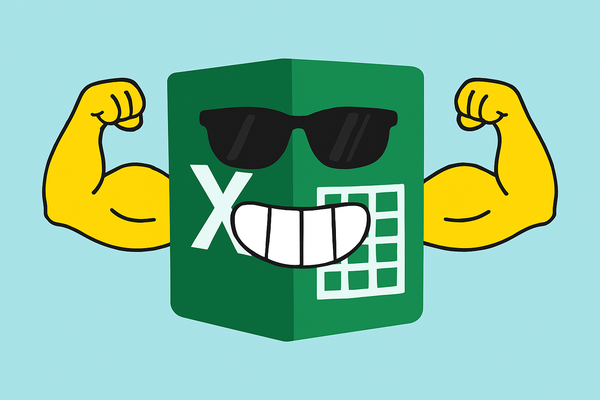
Trusted by 40,000 customers to conduct 20 Million+ Tests




 IIT Bombay
IIT Bombay


 DPS
DPS
Why Use Excel Import?

Upload Multiple Questions Instantly
Skip the manual entry. Add dozens or hundreds of questions to a quiz in one go using our Excel template.

Support for Images, Markdown, and Timer Settings
Import questions with rich formatting, images (via URLs), time limits, and even markdown for code snippets—all included in the template.

Error Feedback and Easy Fixes
If your Excel file has mistakes—like a missing correct answer index—we show you the exact row to fix before re-uploading.
Start conducting exams with AutoProctor today
Experience seamless online proctoring and elevate your assessment process.
Frequently Asked Questions
This feature is available only to customers on the Elite plan—monthly, quarterly, or annual. Standard and Premium users won't see the import option.
The Excel import supports only multiple-choice (MCQ) and multiple-correct-answer (MCA) question types. Essay or other question types are not currently supported.
Yes. You can add image URLs (ending in .jpg, .png, etc.) in the 'image URL' column. For code, enable markdown to format it correctly.
Yes. Follow the instructions in the video here.